TOP 4 Best All-In-One(multifunction) Laser Printer with Low cost per page
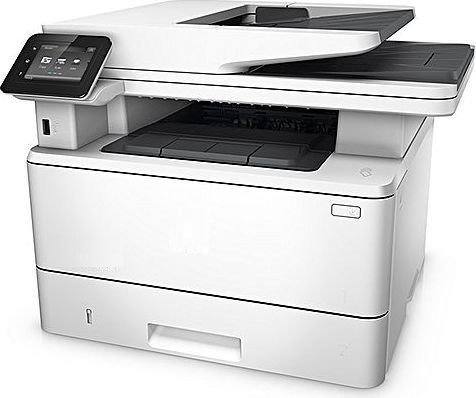
Printers have a lot of use at home and at the office. While we are moving to a digital age, depending on the type of work you do, there are times when you need to print something. If you are interested in getting a new printer on a budget then you have come to the right place as here we are going to talk about the best printers.
1. Brother MFC-L2700DW laser multifunction printer
The Brother MFC-L2700DW monochrome laser multifunction printer (MFP) offers Prints, scans, faxes, and copies. Automatic document feeder. Ethernet. Wi-Fi Direct. Duplex (two-sided) printing. Small enough to share a desk with comfortably, offers speed and paper handling suitable for a micro office or for heavy-duty use as a personal printer. It also offers support for mobile printing, which can come in handy if you need to print from your phone or tablet very often. If you're looking for a monochrome laser multifunction printer(MFP) for heavy-duty personal use or light- to moderate-duty use as a shared printer in a micro office, the Brother MFC-L2700DW ($199.99) is worth a look. Cartridge replacement is relatively inexpensive too at $53.99 for an original TN660 toner cartridge. V4ink brand compatible TN660 toner cartridge offers an even better value, priced at just $11.99.
2. HP LaserJet Pro MFP M426fdw laser printer
The HP LaserJet Pro MFP M426fdw ($249.99) monochrome laser multifunction printer (MFP) is capable enough to serve as a shared printer, but small and inexpensive enough to consider for heavy-duty personal use. It's also one of the more impressive MFPs in its category, with fast print performance, excellent paper handling, a full set of MFP features, and extras like mobile and cloud printing. Its text quality is at the low end of what we consider typical for the breed, but it's easily good enough for most business use. All this makes the M426fdw our Editors' Choice monochrome laser MFP for heavy duty use in a micro office. HP sells the 26A CF226A high yield black toner cartridge for $126.89 and the 26A CF226A high yield color cartridges for $78.89. V4ink brand compatible HP 26A CF226A toner cartridge is only $29.99 each.
3. HP LaserJet Pro M1212nf laser printer
The monochrome laser HP LaserJet Pro M1212nf offers fast printing, better-quality text than any inkjet, and a relatively full set of MFP features for a small or home office. Built around monochrome laser engine, a flatbed scanner, fax modem, automatic document feeder (ADF), and Ethernet connector, along with all of the extra capabilities that imply. Yet it costs just $199, making it a veritable bargain if you need the MFP features. Original brand cartridges(85A CE285A) range in cost anywhere from $75.89 - $89 but you can save more with a V4ink brand compatible. The V4ink compatible HP 85A CE285A toner cartridge is $13.99.
4. Brother MFC-9340CDW laser multifunction printer
The Brother MFC-9340CDW is the most full-featured of Brother's laser-class (LED-based) multifunction printers (MFPs). It includes all the features of Duplexing ADF, Wi-Fi Direct, Mobile and Cloud printing support, Color touch screen and backlit keypad, Auto-duplexer. It has a 35-page automatic document feeder (ADF) for copying, scanning, and faxing multipage documents unattended. But it's the only one whose ADF is duplexing, able to scan both sides of a two-sided document on a single pass. Cartridges can be replaced as needed and are offered in black, cyan, magenta, and yellow. Original brand Brother TN221BK TN225BK black cartridge goes for $69.99 and TN221 TN225 color cartridges are $56.99 each. Bargain-priced V4ink brand compatible Brother TN221BK TN225BK black toner cartridge for $22.99 and the TN221 TN225 color toner cartridges for $12.45 each.
I hope that this guide was informative and that it helped you make a decision regarding the next printer that you should get. Remember that is not the only thing that you need to look at, you also need to keep in mind what you need to the printer for and what kind of features it has to offer. Keep all these things in mind and you should be golden.
Related Products
-
entry_color
-
2000 pagesentry_pageyield
-
text_freeentry_shipping
-
48 HRsentry_delivery
-
text_compatible_printersLBP 6018, i-SENSYS MF4410, i-SENSYS MF4430, i-SENSYS MF4570, Laserjet M1120 MFP, Laserjet M1120n MFP, LaserJet Pro M1130, LaserJet Pro M1134, LaserJet Pro M1137, LaserJet Pro M1138, LaserJet Pro M1139, Laserjet Pro M1214 NFH MFP, LaserJet Pro M1219, Laserjet M1522n MFP, Laserjet M1522nf MFP, LaserJet P1005, LaserJet P1006, LaserJet P1100, Laserjet Pro P1102, Laserjet Pro P1102w, LaserJet P1505, Laserjet P1505n, LaserJet Pro P1566, Laserjet P1606, Laserjet Pro M1132, LaserJet Pro M1212nf MFP, LaserJet Pro M1217nfw MFP, LaserJet Pro P1560, Laserjet Pro P1600, LaserJet Pro M1136, Laserjet Pro M1210 MFP, LaserJet P1002, LaserJet P1003, LaserJet P1004, LaserJet P1009, LBP 6000, LBP 3010, LBP 3018, LBP 3050, LBP 3100, LBP 3108, LBP 3150, LBP 6020, LBP 6030, LBP 3250, LaserJet P1007, LaserJet P1008, Laserjet M1522, LaserJet Pro M1218, LaserJet P1503, LaserJet P1504, i-Sensys MF4420 LBP 6200
-
entry_color
-
2600 Each pagesentry_pageyield
-
text_freeentry_shipping
-
48 HRsentry_delivery
-
text_compatible_printers
-
entry_color
-
3100 Each pagesentry_pageyield
-
text_freeentry_shipping
-
48 HRsentry_delivery
-
text_compatible_printers













