Installation Guidelines of HP 80A/HP 80X Toner Cartridge

HP 80A/HP 80X toner cartridge, known as CF280A/CF280X toner cartridge is one of our best collection for Monochrome black-and white printer. Their quality printing performance impresses the printer users with their high efficiency, durability and standard color calibration.
Specification
As you may notice, both CF280A and CF280X toner cartridge can be applied into some same printer models. What’s the distinction? Any difference in their function? CF280X is a high-yield version compared with CF280A general version. CF280X is able to achieve in yielding 6900 pages, while CF280A can produce 2700 pages. Their listed page amount depends on the test criteria: 5% coverage on each A4 paper. Do they print out the exact pages as advertised? Beware that the actual amount ought to be referred to the contents you attempt to print.
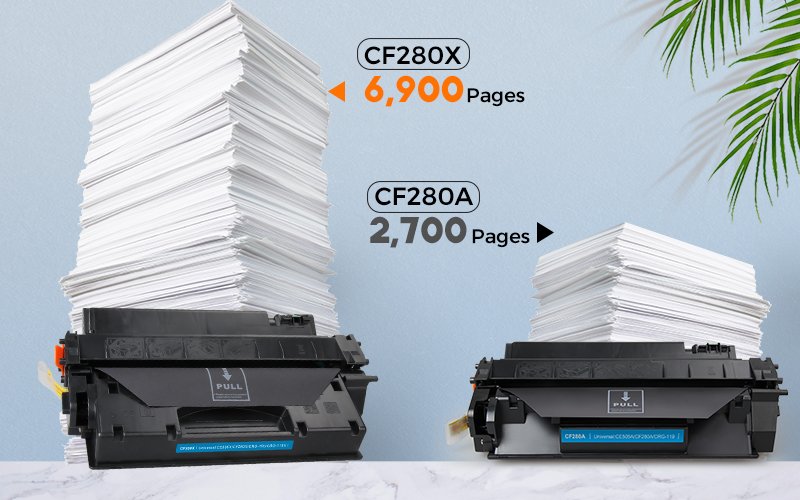
Printer List:
There is a slight difference in size between the CF280A and CF280X toner cartridges: the 'X' variant is subtly larger than the 'A'. As a result, the list of compatible printers varies between the two, with not all printers that support the CF280X being compatible with the CF280A.
Printers for CF280A toner:
HP Pro 400 M401 M401a M401d M401dn, M401dne, M401dw, M401n; HP Pro 400 MFP M425dn M425dw Printer.
Printers for CF280X toner:
HP P2050 P2055 P2055d P2055dn P2055x; HP Pro 400 M401 M401a M401d M401dn, M401dne, M401dw, M401n; HP Pro 400 MFP M425dn M425dw Printer.
Note: There are a few models such as HP P2050 P2055 P2055d P2055dn P2055x that only CF280X can fit in. Just double-check the printer model prior to purchase.
Installation Video
*Friendly reminder:
- Gently shaking the toner cartridge from side to side before installation will improve the printing quality.
- Blank pages will come out if you don’t pull out the protective seal tape from the toner cartridge before installation
- DO NOT touch the BLUE roller part.
Storage
Keep the toner cartridge in a moderately dry and cool place. Once the cartridge is opened, please use the toner cartridge regularly lest the toner powder get clogged, which affects the printing result.
Related Products
-
entry_color
-
2700 Each pagesentry_pageyield
-
text_freeentry_shipping
-
48 HRsentry_delivery
-
text_compatible_printersLaserJet P2055, LaserJet Pro 400 Printer M401a, LaserJet Pro 400 M401d, LaserJet Pro 400 Printer M401dn, LaserJet Pro 400 MFP M425dn, i-SENSYS MF5940dn, LaserJet P2035, LaserJet P2050, LaserJet P2035n, LaserJet P2055d, LaserJet P2055dn, LaserJet P2055x, LaserJet Pro 400 M401n, LaserJet Pro 400 M401dw, LaserJet Pro 400 M401dne, LaserJet Pro 400 M401, LaserJet Pro 400 M425, i-SENSYS LBP6300Dn, i-SENSYS LBP6310Dn, imageCLASS LBP6650dn, imageCLASS LBP6670dn, imageCLASS LBP6680x, imageCLASS MF5880dn, i-SENSYS MF5980, imageCLASS MF6160dw, imageCLASS MF6180, ImageClass D1380, LaserJet Pro 400 MFP M425dw, i-SENSYS MF5840dn, i-SENSYS MF5980dw, i-SENSYS LBP6300, i-SENSYS LBP6600, i-SENSYS LBP6650, i-SENSYS LBP253dw, i-SENSYS LBP252dw, i-SENSYS LBP251dw, imageCLASS MF416dw, imageCLASS MF419dw, imageCLASS MF414dw imageCLASS MF418x
-
entry_color
-
2700 Each pagesentry_pageyield
-
text_freeentry_shipping
-
48 HRsentry_delivery
-
text_compatible_printersLaserJet P2055, LaserJet Pro 400 Printer M401a, LaserJet Pro 400 M401d, LaserJet Pro 400 Printer M401dn, LaserJet Pro 400 MFP M425dn, i-SENSYS MF5940dn, LaserJet P2035, LaserJet P2050, LaserJet P2035n, LaserJet P2055d, LaserJet P2055dn, LaserJet P2055x, LaserJet Pro 400 M401n, LaserJet Pro 400 M401dw, LaserJet Pro 400 M401dne, LaserJet Pro 400 M401, LaserJet Pro 400 M425, i-SENSYS LBP6300Dn, i-SENSYS LBP6310Dn, imageCLASS LBP6650dn, imageCLASS LBP6670dn, imageCLASS LBP6680x, imageCLASS MF5880dn, i-SENSYS MF5980, imageCLASS MF6160dw, imageCLASS MF6180, ImageClass D1380, LaserJet Pro 400 MFP M425dw, i-SENSYS MF5840dn, i-SENSYS MF5980dw, i-SENSYS LBP6300, i-SENSYS LBP6600, i-SENSYS LBP6650, i-SENSYS LBP253dw, i-SENSYS LBP252dw, i-SENSYS LBP251dw, imageCLASS MF416dw, imageCLASS MF419dw, imageCLASS MF414dw imageCLASS MF418x
-
entry_color
-
6900 Each pagesentry_pageyield
-
text_freeentry_shipping
-
48 HRsentry_delivery
-
text_compatible_printersLaserJet Pro 400 Printer M401a, LaserJet Pro 400 M401d, LaserJet Pro 400 Printer M401dn, LaserJet Pro 400 MFP M425dn, i-SENSYS MF5940dn, LaserJet P2050, imageCLASS D1120, imageCLASS D1320, imageCLASS D1350, imageCLASS D1150, imageCLASS D1180, imageCLASS D1170, imageCLASS D1370, LaserJet P2055d, LaserJet P2055dn, LaserJet P2055x, LaserJet Pro 400 M401n, LaserJet Pro 400 M401dw, LaserJet Pro 400 M401dne, imageCLASS D1100, i-Sensys MF6680dn, LaserJet Pro 400 M401, LaserJet Pro 400 M425, i-SENSYS LBP6300Dn, i-SENSYS LBP6310Dn, imageCLASS LBP6650dn, imageCLASS LBP6670dn, imageCLASS LBP6680x, imageCLASS MF5880dn, imageCLASS MF5870dn imageCLASS MF5950d
-
entry_color
-
6900 Each pagesentry_pageyield
-
text_freeentry_shipping
-
48 HRsentry_delivery
-
text_compatible_printersLaserJet Pro 400 Printer M401a, LaserJet Pro 400 M401d, LaserJet Pro 400 Printer M401dn, LaserJet Pro 400 MFP M425dn, i-SENSYS MF5940dn, LaserJet P2050, imageCLASS D1120, imageCLASS D1320, imageCLASS D1350, imageCLASS D1150, imageCLASS D1180, imageCLASS D1170, imageCLASS D1370, LaserJet P2055d, LaserJet P2055dn, LaserJet P2055x, LaserJet Pro 400 M401n, LaserJet Pro 400 M401dw, LaserJet Pro 400 M401dne, imageCLASS D1100, i-Sensys MF6680dn, LaserJet Pro 400 M401, LaserJet Pro 400 M425, i-SENSYS LBP6300Dn, i-SENSYS LBP6310Dn, imageCLASS LBP6650dn, imageCLASS LBP6670dn, imageCLASS LBP6680x, imageCLASS MF5880dn, imageCLASS MF5870dn imageCLASS MF5950d














