How to Remove "No Toner" Message of MFC-L2710DW Printer?

When dealing with after-sales issues, the most common problem we encounter is the printer still prompts “No Toner” after installing a new toner cartridge. Is the toner cartridge damaged? Not exactly!
The following 5 situations can help you remove the problem, and this guide can also be suitable for all brother printers compatible with TN760, tn770, tn730 and dr730. Let’s go ahead!
Situation 1. The wrong model of toner cartridge is installed
Since the toner cartridge and drum unit for Brother printers are purchased separately, please pay special attention to whether the brother toner cartridge and brother drum unit are matched. The brother MFC-L2710DW printer needs to use with Brother tn760 and DR730 Drum Unit. Please verify the correct Brother MFC-L2710DW toner and drum unit are installed.
Solution:
1) Take out the toner cartridge and drum unit assembly from your printer.
2) Take out the toner cartridge from the drum unit.
3) Re-check that the label on the toner cartridge is the correct cartridge model.

4) Reinstall the toner cartridge into the drum unit and put the assembly into the printer.
Situation 2. The toner cartridge is not installed in place.
If the toner cartridge or drum unit is not installed in place, the printer will not be able to recognize it. When pushing the toner cartridge and drum unit assembly, it needs to be pushed to the end, that is, the assembly will not move anymore.
Solution:
The following video shows you how to install the Brother TN760 Toner Cartridge into the printer correctly.
Situation 3. The toner chip is not activated
When the toner chip is not activated, the printer may fail to recognize the presence of a new cartridge, leading to the "No Toner" error message. Refresh the communication between the printer and toner chip, activating it.
Solution:
1) Open and close the printer cover, wait for the printer running and check if the error disappears.
2) Take out the cartridge and reinstall to test if the error disappears.
3) Turn off the printer for 3-4 seconds and then turn on to test if the error disappears.
Situation 4. The toner chip covered with stains, glue, or dirt
When the toner chip is covered with stains, it can interfere with the printer's ability to accurately read and recognize the information from the chip.
Solution:
Gently wipe the surface of the toner chip with a non-woven fabric dampened with industrial alcohol.

Situation 5. Poor Contact between the Chip and Printer Probe
Poor contact between the toner chip on the cartridge and the printer probe can lead to communication issues. Checking for scratch marks on the chip's surface is crucial to assess the contact quality. Using a water-based pen to smear the chip contacts enhances the visibility of the scratch marks.
Solution:
1) Take out the cartridge from your printer and use a water-based pen to smear the chip contacts.
2) Reinstall the cartridge and let the printer run for 4-5 seconds. Take out the cartridge and check for scratch marks on the chip contacts.
No scratches indicate poor contact. Press down on the chip location to ensure proper contact with the printer probe.
If the issue persists, contact the seller for further assistance.
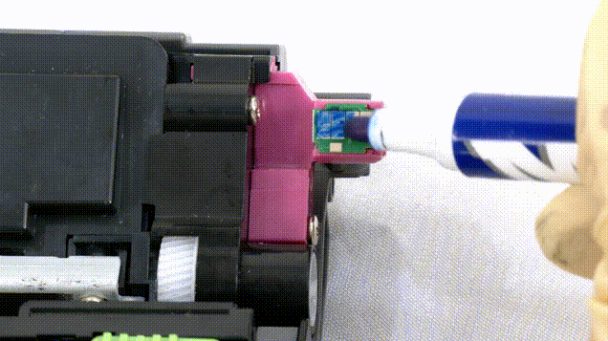
If you still cannot solve the error prompt of "No Toner" according to the above 5 methods, you may have received a defective toner cartridge or the toner cartridge was damaged during transportation. It is recommended that you contact the merchant you purchased. If you have any questions about v4ink products, please contact us by email: support_ team@v4ink.com and welcome to join Facebook group: v4ink Brother TN-760 Toner Cartridge Group to discuss and solve problems with us.
Related Products
-
entry_color
-
entry_pageyield
-
text_freeentry_shipping
-
48 HRsentry_delivery
-
text_compatible_printers
-
entry_color
-
12000 pagesentry_pageyield
-
text_freeentry_shipping
-
48 HRsentry_delivery
-
text_compatible_printers
-
entry_color
-
3000 Each pagesentry_pageyield
-
text_freeentry_shipping
-
48 HRsentry_delivery
-
text_compatible_printers
-
entry_color
-
3000 Each pagesentry_pageyield
-
text_freeentry_shipping
-
48 HRsentry_delivery
-
text_compatible_printers














