Why the printed colors are different from those on screen
When you print a document on a color printer, the colors on the screen may not exactly match the colors on the printout. This discrepancy in color results from the fundamental differences between how color is produced on a video monitor and how it is produced on a color printer.
The discrepancy is particularly noticeable when you print the colors blue and yellow. Blue usually prints darker than it appears on the screen and has a purple tint. Yellow usually prints with a golden-brown tint. In both cases, you can attain the desired color by increasing the brightness of the color as it appears on the screen.
About RGB-CMYK
Scanners, digital cameras and computer monitors use red, green and blue (RGB) light to display color.
Commercial printing presses print with cyan, magenta, yellow and black (CMYK) ink, called process printing, instead of RGB light, and therefore produce a different range of color.
4 Color Process (also known as CMYK) printing was developed to reproduce full-color artwork accurately when printed on white paper. Essentially, a decent sized gamut of visible color can be represented by printing various densities of the primary colors Cyan, Magenta, Yellow and Black.
To print on a four-color press, all RGB files must be converted into CMYK color.
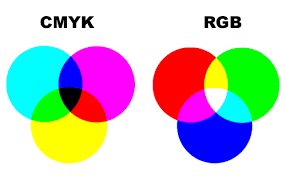
CMYK inks combine to create black
Certain RGB colors that you can see on your monitor or camera (in particular, bright vibrant colors) simply cannot be replicated with standard CMYK inks. These unachievable RGB colors are said to be "out of the CMYK color gamut." When selecting colors for your print project, we recommend using CMYK color builds to avoid potential RGB conversion issues.
You are more likely to notice color shifts when you use a solid, bright color as a background or fill.
A highly useful tool for selecting reproducible CMYK colors is the Pantone Process Color Guide. This swatch guide displays over 3,000 colors with corresponding color builds, and is available on both coated and uncoated stock. Strongly recommended if you will be doing repeat printing projects, or have color concerns.
We can also print with PMS colors if you need a specific color that cannot be reproduced using process inks, but consider it to be Custom Printing. Contact us for a custom printing price quote.
You can improve the color accuracy of your monitor through a process called calibration. If you have critical color concerns, consider consulting a Pantone Process Color Guide or a hard copy proof. Be aware that:
Monitor types vary in how well they can display color and graphics. Generally, CRT monitors have the best color and resolution; flat and LCD monitors can have poorer color quality and limited resolution.
Individual monitor settings such as brightness, contrast, frequency, temperature, etc. will also affect your color accuracy.
What all this boils down to is that images on your monitor will always look somewhat different than the final printed piece.










