Everything you need to know about HP 414A and HP 414X

HP 414A can provide you with high-quality and clear printed pages and bright images, which are loved by many office and home users. If you want to save time and money on HP 414A 414X, you can not miss this guide!
Basic Information for HP 414A/X
- What is the difference between HP 414A and 414X?
- What is the printer work with HP 414A?
- How long can HP 414 last?
- HP 414 with chip vs. HP 414 no chip, how should I choose?
- How to transfer the chip from OEM toner cartridge to no chip cartridge?
FAQ for HP 414A/X
- Whether the HP 414A and 414X can be mixed in the same printer?
- Can the chip replacement guide of the 414A be applied to 415A?
- Are HP 410A and 414X interchangeable?
- Can I reuse the chip from my original toner over and over?
- Why does the printer display “Cartridge low” when I insert the new cartridge?
Basic Information for HP 414A 414X
What is the difference between HP 414A and 414X?
HP 414A Standard yield Black toner cartridge: Around 2,400 pages
HP 414X High yield Black toner cartridge: Around 7,500 pages
HP 414A Standard yield Cyan toner cartridge: Around 2,100 pages
HP 414X High yield Cyan toner cartridge: Around 6,000 pages
HP 414A Standard yield Magenta toner cartridge: Around 2,100 pages
HP 414X High Yield Magenta toner cartridge: Around 6,000 pages
HP 414A Standard yield Yellow toner cartridge: Around 2,100 pages
HP 414X High Yield Yellow toner cartridge: Around 6,000 pages
Whether it's color or black, the page yield of HP 414X High Yield toner cartridge is around 3 times than the HP 414A Standard Yield Toner Cartridge. That means the service life of HP 414X is 3 times longer than the HP 414A. If you don't want to change the cartridge frequently, or if you print more page in your daily life, It will be better to select HP 414X High yield toner cartridges.
What is the printer work with HP 414A?
The compatible printer model of HP 414A standard yield and HP 414X black high yield are the same. The following are the printer models they are compatible with: HP Color LaserJet Pro M454dn, M454dw, M479dw, M479fdn, MFP M479fdw, Enterprise M455dn, MFP M480f Printer.
How long can HP 414 last?
Generally speaking, the HP 414A 414X toner cartridge can be stored for 24-36 months without being opened, but it is also affected by temperature and humidity.
The service life of the ink cartridge is generally determined by the page yield. The page yield of HP 414A is 2,400 pages per black and 2,100 pages per color toner cartridge 5% coverage(A4/Letter). HP 414X is 7,500 page per black and 6,000 pages per color toner cartridge 5% coverage(A4/Letter).
HP 414X with chip vs. HP 414X no chip, how should I choose?
The v4ink HP 414X toner cartridge no chip is a new compatible toner cartridge which means all the part of the toner cartridge are brand new. The service life is as long as the new OEM toner cartridge. But this product does not come with chip, so you will need to replace the chip from the OEM toner cartridge and install it into v4ink toner cartridge. It’s easy to install and you can save up to 70% than ordering OEM products.
The v4ink HP 414X toner cartridge with chip is a Remanufactured toner cartridge, which means that the toner cartridge is made of the original manufacturer’s cartridge shells, after being thoroughly cleaned, filled with third-party materials, rigorously tested and at last sold at discounted prices. This toner cartridge comes with original chip, you can install it to your printer directly.
|
|
OEM HP 414X Black |
V4ink 414X no chip Black |
V4ink 414X with chip Black |
|
Cost |
$171.99 |
$49.99 |
$126.99 |
|
Page Yield |
7,500 pages |
7,500 pages |
7,500 pages |
|
Cost per Page |
2.3 cents |
0.7 cents |
1.7 cents |
From the above data, you can save up to 26% on the v4ink 414X with chip and save up to 70% on the v4ink 414X no chip.
How to transfer the chip from OEM toner cartridge to no chip cartridge?
Before you replace the chip, you need to pay attention to whether your original toner cartridge is Structure A or Structure B, as shown in the figure below.
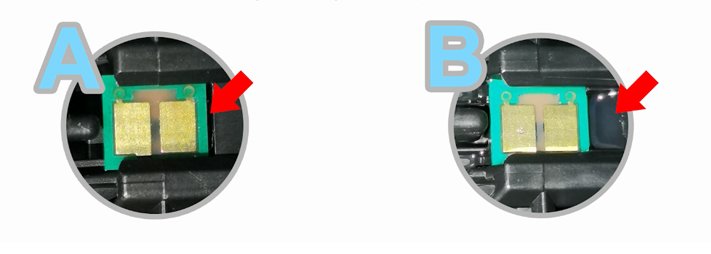
For Structure A, the chip is not fixed on the toner cartridge with glue, so it only needs to be cut off the plastic block for fixing the chip, and it is easy to take out the complete chip from the original toner cartridge.
Disassemble and installation guide for Structure A:
For Structure B, the chip is fixed on the toner cartridge with glue, and the chip can only be removed with special tools.
Disassemble and installation guide for Structure B:
The white tool & The blue tool
FAQ for HP 414A 414X
Whether the HP 414A and 414X can be mixed in the same printer?
Yes, you can use the 414A toner cartridge together with the 414X toner cartridges.
Most people use black toner cartridge more than the color cartridge. They need to use an extended life black cartridge. Therefore, mixing the 414X black together with the 414A color toner cartridge would be a better way to save money.
Can the chip replacement guide of the 414A be applied to 415A?
Yes, the chip replacement guide of the 414A can also be applied to HP 415. Becuase HP 415 is essentially the same what 414. The only difference is that 414 is dedicated to the North American market, and 415 is sold in Europe.
Are HP 410A and 414X interchangeable?
No, HP 410A Toner cartridge is completely difference from HP 414X Toner cartridge. They are compatible with different printers.
HP 410A/X compatible with: Color LaserJet Pro M452dn, M452nw, M452dw, MFP M477fdn, MFP M477fdw, MFP M477fnw, MFP M377dw
HP 414A/X compatible with: Color LaserJet Pro M454dn, M454dw, MFP M479dw, MFP M479fdn, MFP M479fdw, Enterprise M455dn, MFP M480f
Can I reuse the chip from my original toner over and over?
Yes, If you purchased a DIY compatible HP 414X toner cartridge from v4ink, you need to remove the chip from the original (OEM) toner cartridge and place it on this compatible toner cartridge to use it in your printer. The chip helps the printer communicate with the toner cartridge, so the printer can notify you when the toner cartridge is low. The chip can be reused many times until it is damaged. However, the printing quality cannot be guaranteed, and the printing effect will be shallower and shallower.
Why does the computer display “Cartridge low” when I insert the new cartridge?
Due to the cartridge use the OEM old chip, your computer will prompt "Cartridge Low"(as below picture), please click "Snooze" and choose "2 month" to close the prompt. The cartridge is used up until low image density.
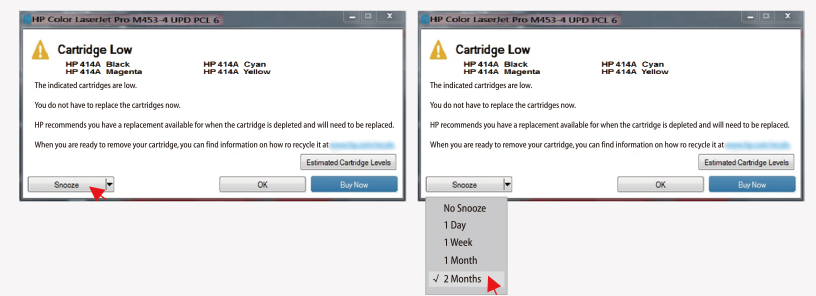
If you have any further questions about our HP 414A 414X, please feel free to contact us with email: support_team@v4ink.com.










