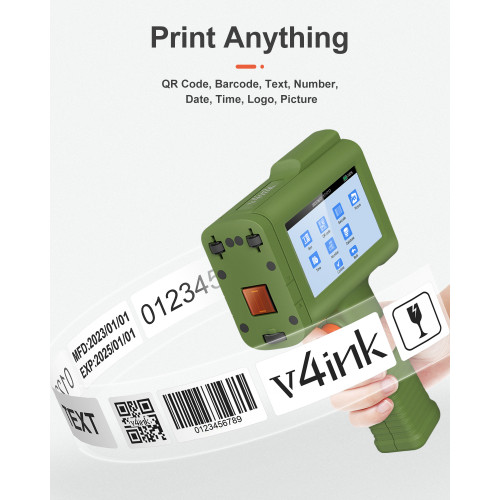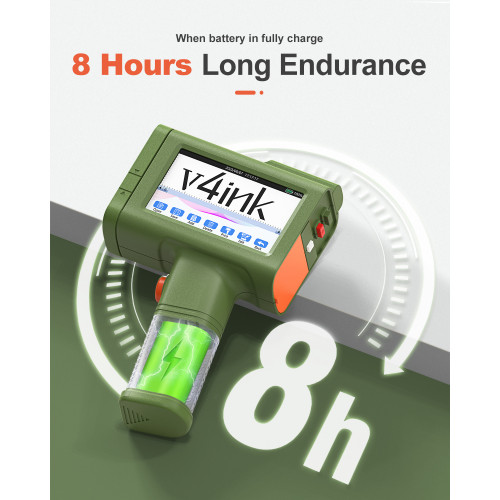Free Shipping Over $30. Regular $3.99
30 days refund & 2 years warranty guarantee
RELATED PRODUCTS
-
entry_color
-
entry_pageyield
-
FREEentry_shipping
-
SHIPPEDentry_delivery
-
Compatible Printers
-
entry_color
-
entry_pageyield
-
FREEentry_shipping
-
SHIPPEDentry_delivery
-
Compatible Printers
-
entry_color
-
entry_pageyield
-
FREEentry_shipping
-
SHIPPEDentry_delivery
-
Compatible Printers
-
entry_color
-
entry_pageyield
-
FREEentry_shipping
-
SHIPPEDentry_delivery
-
Compatible Printers
-
entry_color
-
entry_pageyield
-
FREEentry_shipping
-
SHIPPEDentry_delivery
-
Compatible Printers
-
entry_color
-
entry_pageyield
-
FREEentry_shipping
-
SHIPPEDentry_delivery
-
Compatible Printers
-
entry_color
-
entry_pageyield
-
FREEentry_shipping
-
SHIPPEDentry_delivery
-
Compatible Printers
-
entry_color
-
entry_pageyield
-
FREEentry_shipping
-
SHIPPEDentry_delivery
-
Compatible Printers
-
entry_color
-
entry_pageyield
-
FREEentry_shipping
-
SHIPPEDentry_delivery
-
Compatible Printers
BT-HH6105B2 and BT-HH6105B3 are integrated and upgraded to BT-HH6105F with new coding featureas and overall improved performance. Please check the upgraded 6105F handheld printer for better printing experience!
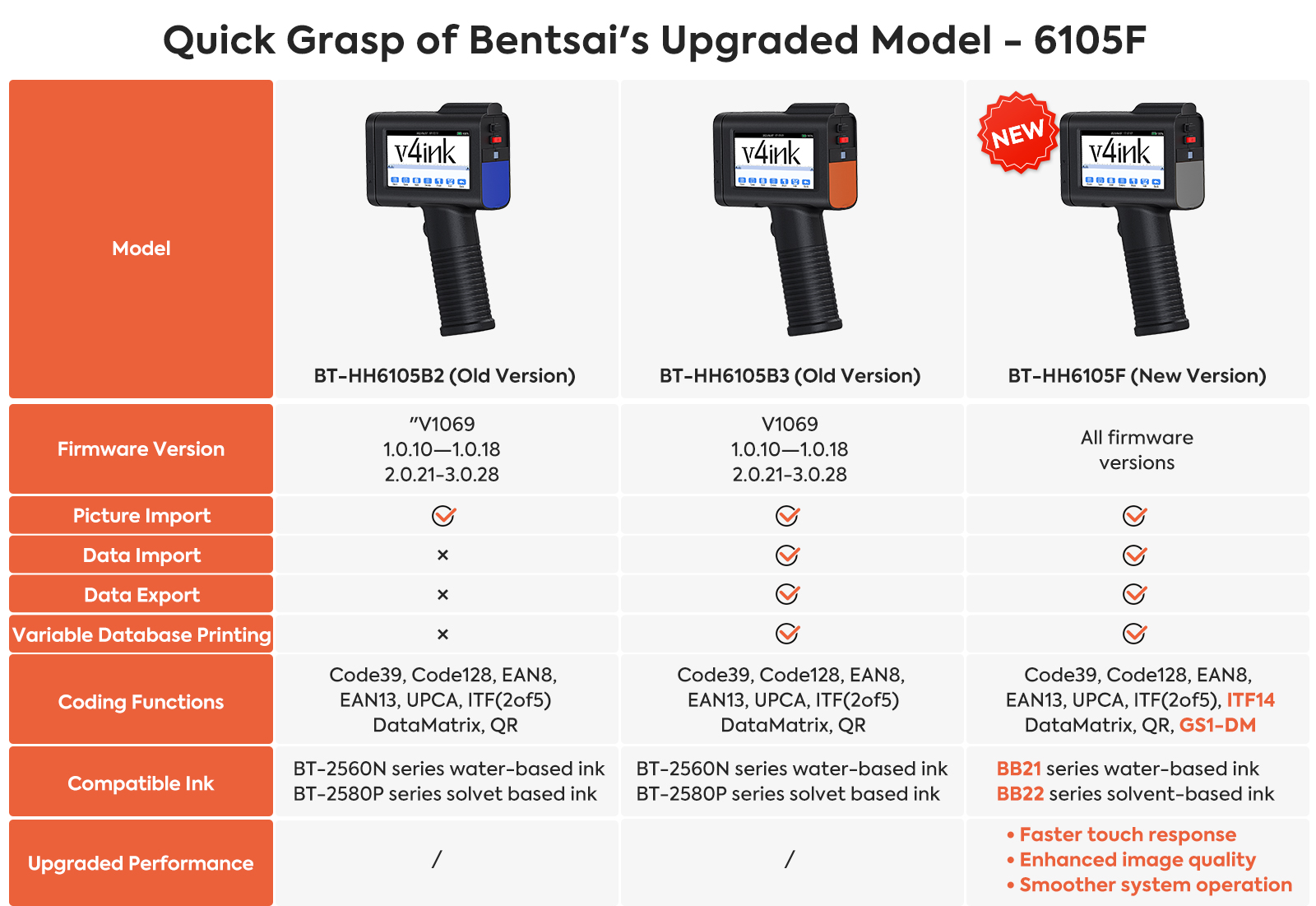
If you own a v4ink BENTSAI BT-HH6105B2 or BT-HH6105B3 handheld printer, it is recommended to update your device to the latest firmware version (4.0.34) to enjoy the same upgraded features and improved performance as the BT-HH6105F handheld printer.
Please note:
- ● Only printers currently running firmware versions starting with 1, 2, or 3 are eligible for this update.
- ● Firmware compatibility varies depending on your current version.
Before upgrading, please contact us and provide your printer's current firmware version. We will guide you through the correct update process to ensure compatibility and avoid any issues.
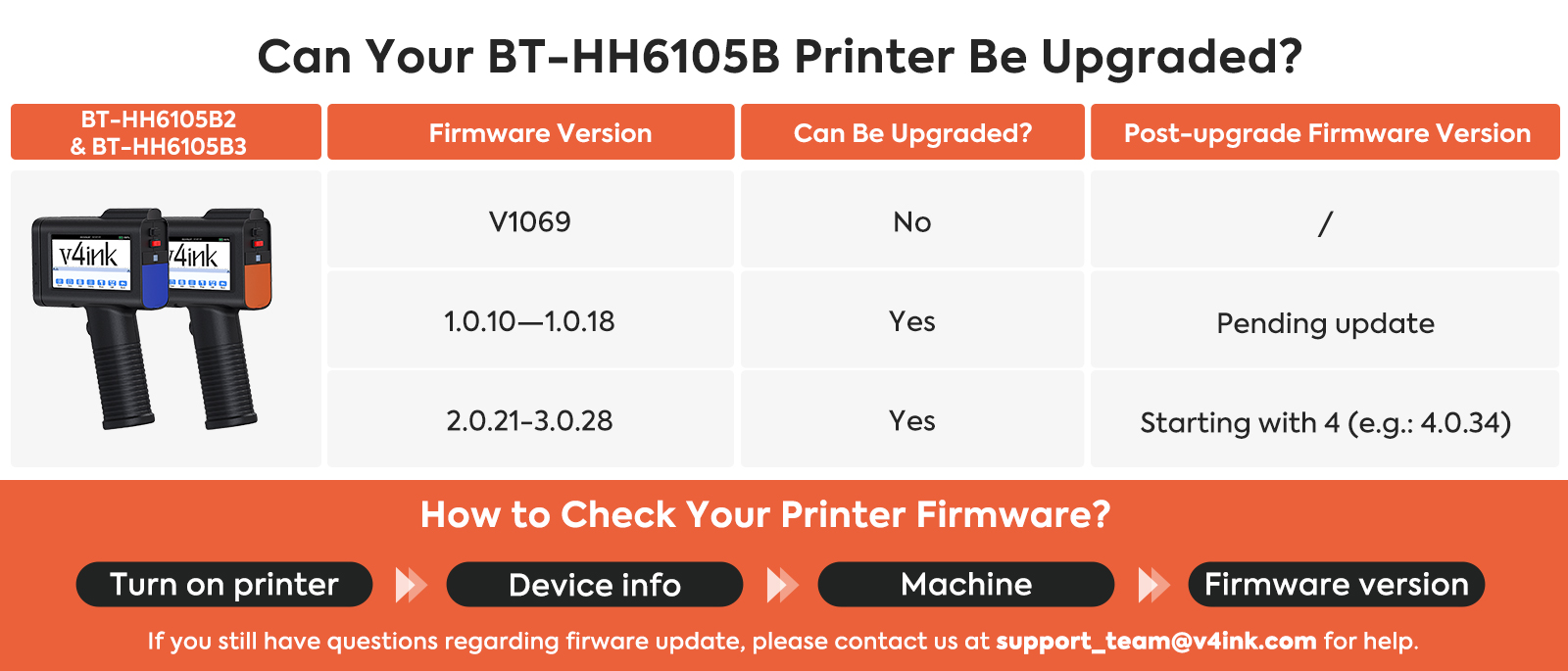
Once your BT-HH6105B2 or BT-HH6105B3 handheld printer is upgraded to the latest firmware version, the ink cartridge compatibility will change.
The original ink cartridges (BT-2560N and BT-2580P series) will no longer be compatible. Instead, your printer will be compatible with the BB21 series (water-based ink) and BB22 series (solvent-based ink).
Please refer to our ink cartridge purchase guide to ensure you select the correct ink cartridges for your updated printer to avoid purchasing the wrong ones.
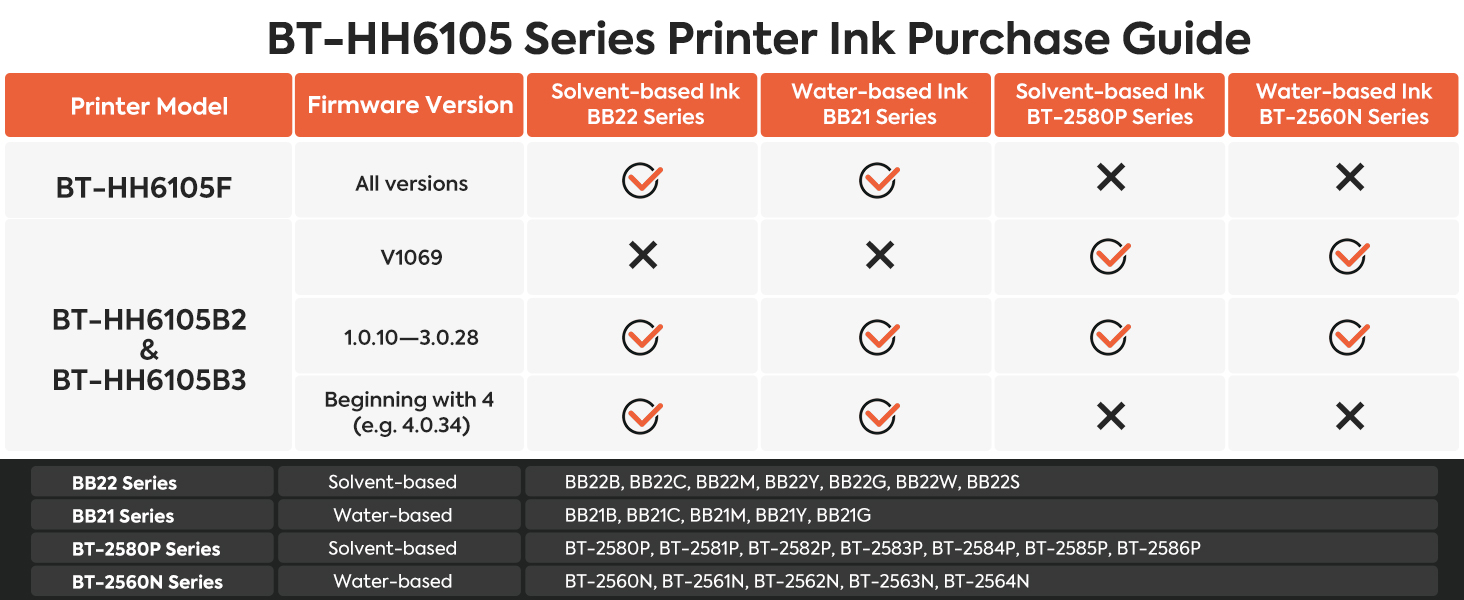
- 【Any Printing Surface Available】v4ink BENTSAI handheld inkjet printer (BT-HH6105B2 Green) adopts a Quick-Drying solvent ink cartridge and can be marked on virtually any surface, glass, plastic, wood, cloth, cement, fabrics, metal, leather, aluminum and more. The ink is waterproof but it's easy to wipe out with rubbing alcohol
- 【Any Content Supported】Print any text and graphic in high resolution with just a simple sideways movement across the surface. Apply for printing QR code, barcode, digital date, serial number, LOGO, trademark, etc. Suitable for various industrial scenes and can be used on assembly lines
- Print on virtually ANY surface with our easy to use v4ink Bentsai BT-HH6105B2 Handheld Inkjet Printer. Simply choose what you want to print, press the light weight BT-HH6105B2 handheld printer against your printing surface, pull the trigger, and slide the Green BT-HH6105B2 printer to print.
- 【LED Screen for Effortless Use】Easily upload images/logos to print, or type the text you want to print directly into the LED display on the Bentsai BT-HH6105B2 printer, and then smoothly slide the printer to print.
- 【Apply for Multiple Industries】v4ink BENTSAI Green BT-HH6105B2 Perfect for labelling products or packages for Ecommerce, Print Expiration Dates on supplements or food, Label and relabel warehouse bins, or print on all sorts of surfaces for arts and crafts.
- 【Hardcode Performance】Features a 4.3 Inch HD LED touch screen and simple UI, sensitive, accurate, and easy to operate. The input method supports 17 Languages, English, Japanese, Korean, Simplified/Traditional Chinese, German, Spanish, Russian, Arabic, Italian, Portuguese, French, Hindi, Thai, Vietnamese, Persian, and Turkish
Note:
- Due to transportation, our products cannot be delivered to the United Arab Emirates and Korea.
- For best print performance, please always take the cartridge out of the printer and then cover the cartridge with its plastic cap when the printer is not in use for more than 10 minutes. This is to prevent the ink from being try and block the ink nozzle.
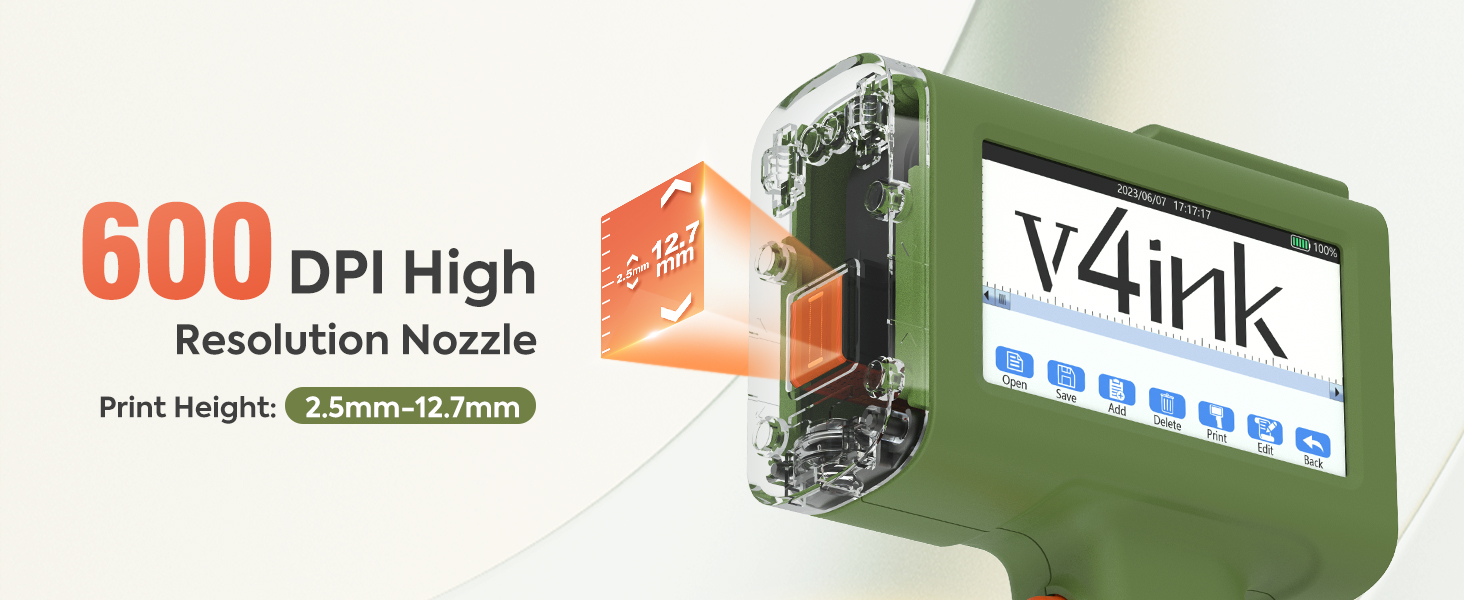
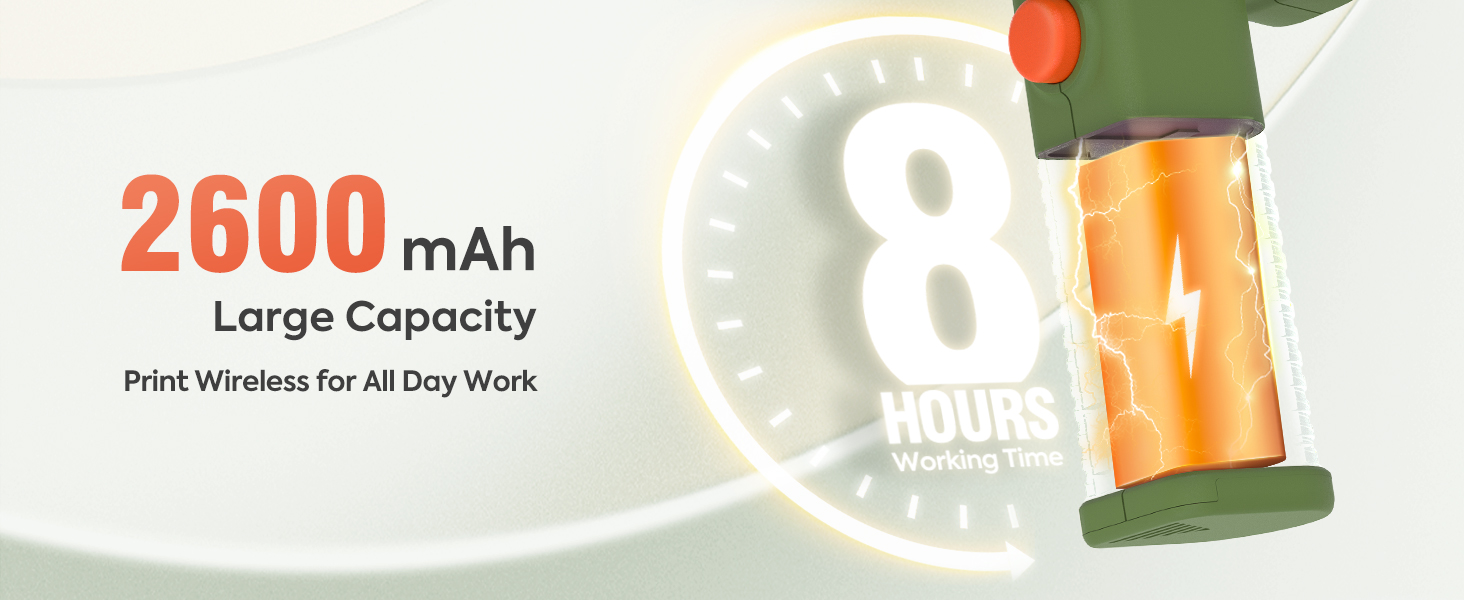


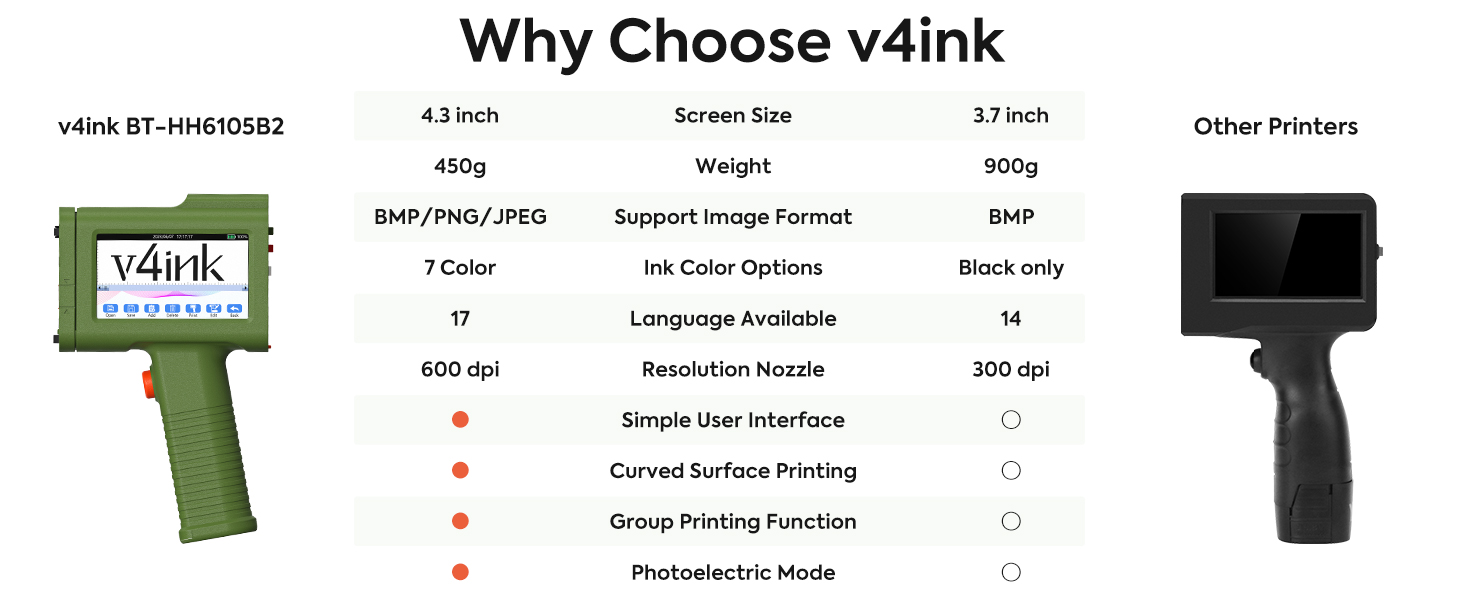
Customer Q&A
BT-HH6105B2 and BT-HH6105B3 are integrated and upgraded to BT-HH6105F with new coding featureas and overall improved performance. Please check the upgraded 6105F handheld printer for better printing experience!
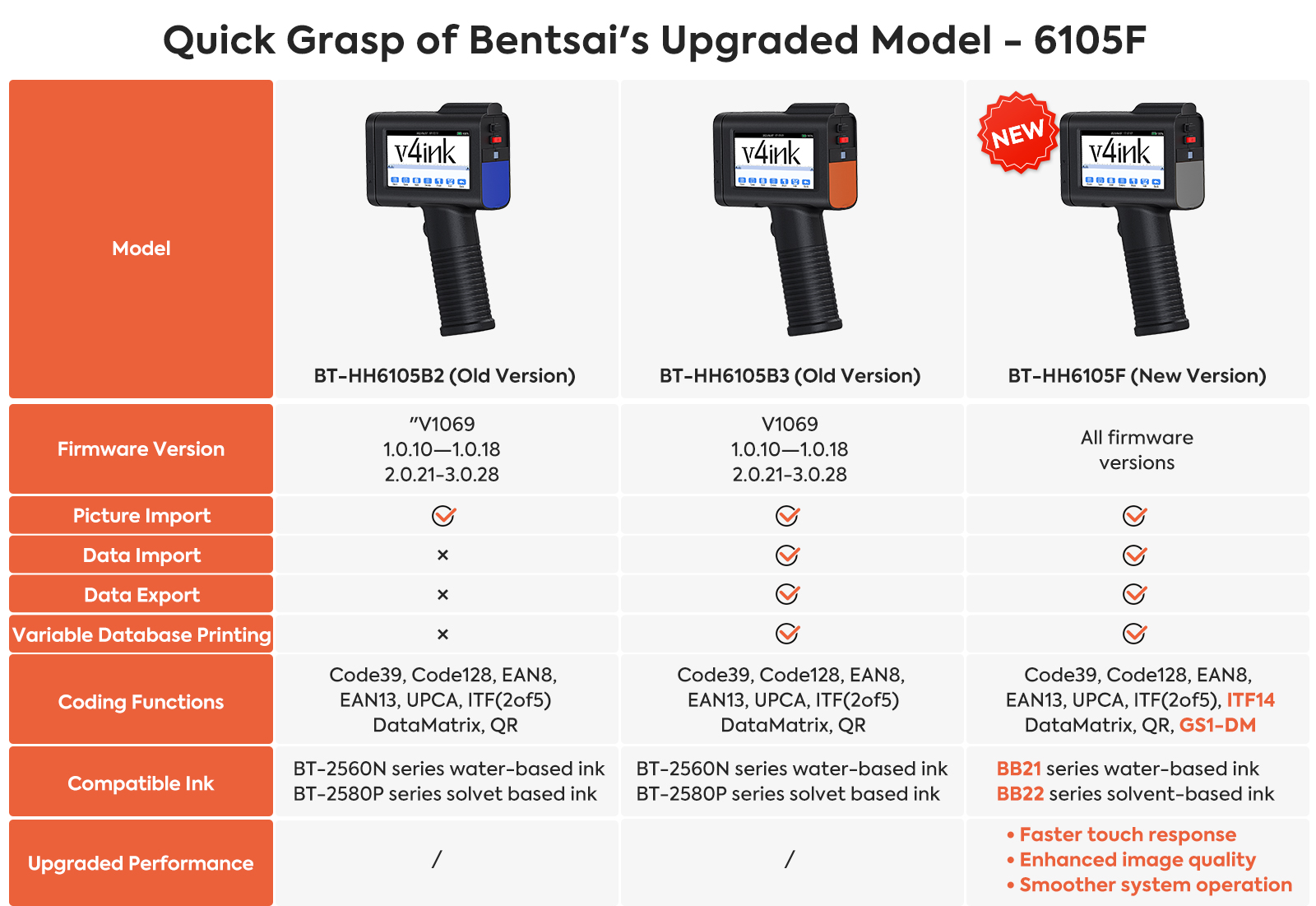
If you own a v4ink BENTSAI BT-HH6105B2 or BT-HH6105B3 handheld printer, it is recommended to update your device to the latest firmware version (4.0.34) to enjoy the same upgraded features and improved performance as the BT-HH6105F handheld printer.
Please note:
- ● Only printers currently running firmware versions starting with 1, 2, or 3 are eligible for this update.
- ● Firmware compatibility varies depending on your current version.
Before upgrading, please contact us and provide your printer's current firmware version. We will guide you through the correct update process to ensure compatibility and avoid any issues.
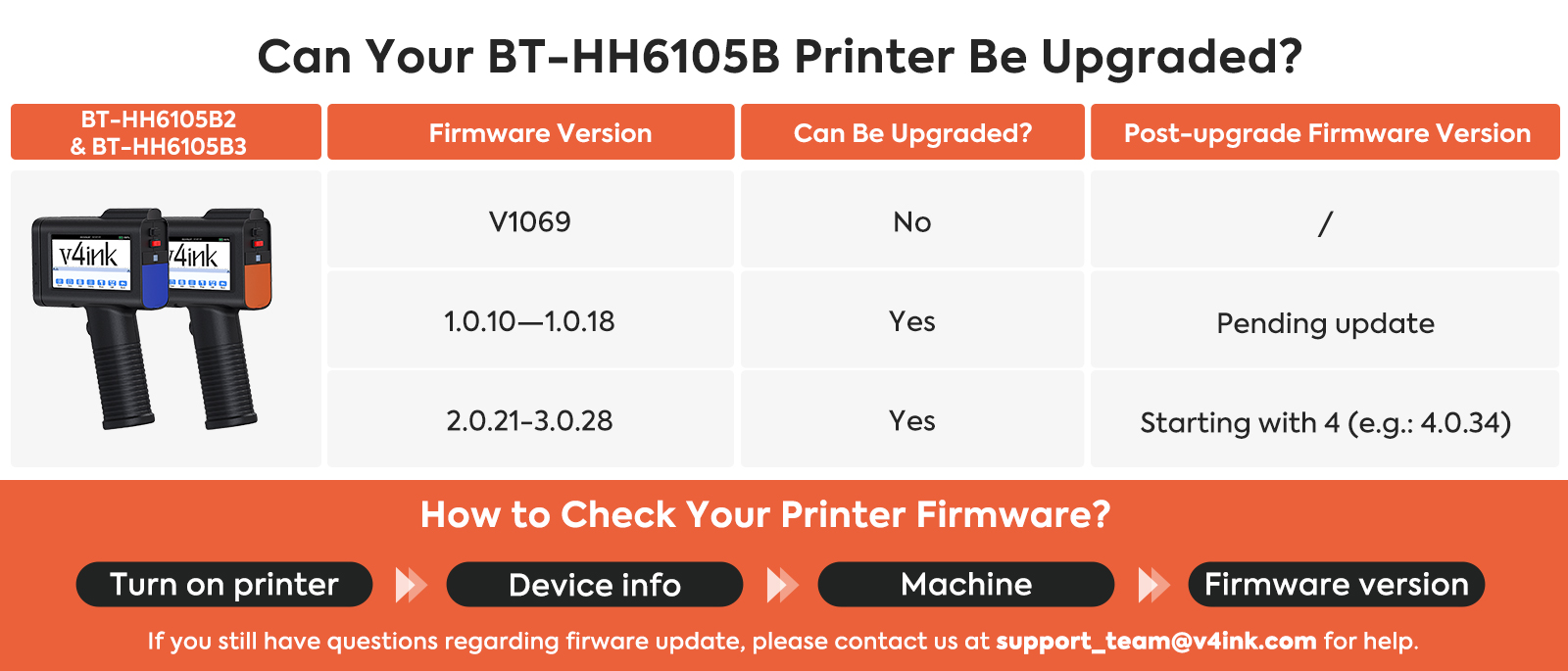
Once your BT-HH6105B2 or BT-HH6105B3 handheld printer is upgraded to the latest firmware version, the ink cartridge compatibility will change.
The original ink cartridges (BT-2560N and BT-2580P series) will no longer be compatible. Instead, your printer will be compatible with the BB21 series (water-based ink) and BB22 series (solvent-based ink).
Please refer to our ink cartridge purchase guide to ensure you select the correct ink cartridges for your updated printer to avoid purchasing the wrong ones.
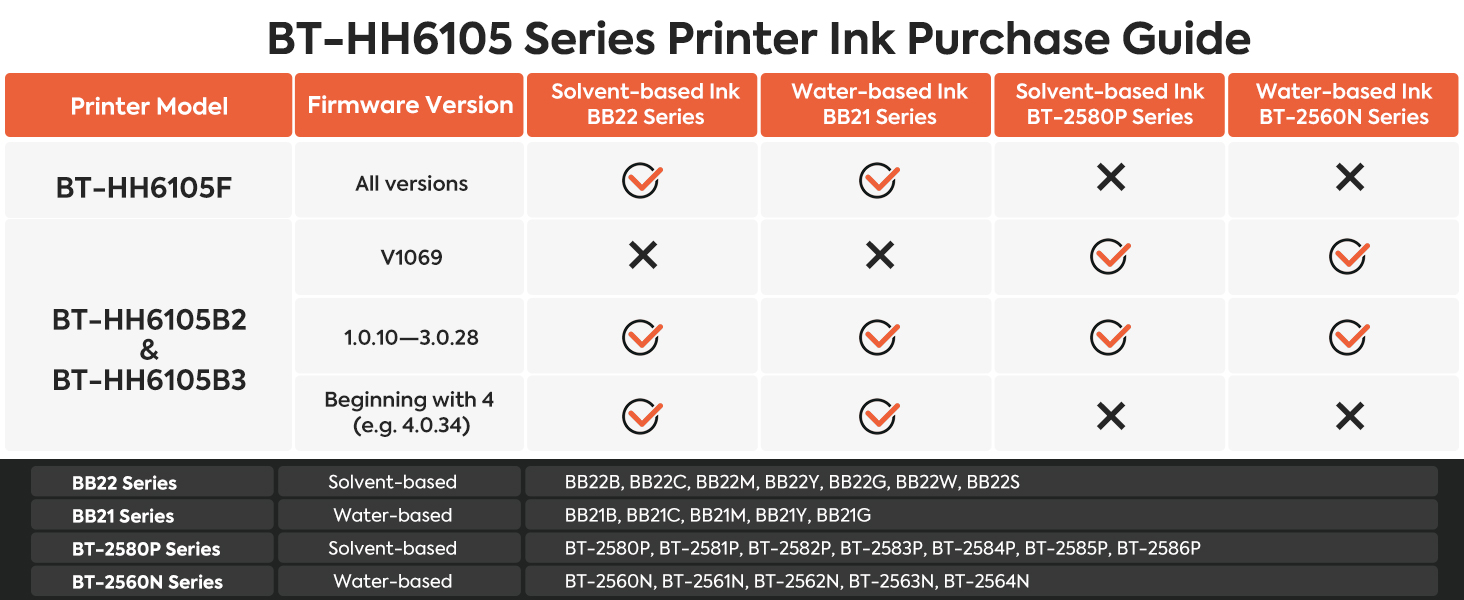
- 【Any Printing Surface Available】v4ink BENTSAI handheld inkjet printer (BT-HH6105B2 Green) adopts a Quick-Drying solvent ink cartridge and can be marked on virtually any surface, glass, plastic, wood, cloth, cement, fabrics, metal, leather, aluminum and more. The ink is waterproof but it's easy to wipe out with rubbing alcohol
- 【Any Content Supported】Print any text and graphic in high resolution with just a simple sideways movement across the surface. Apply for printing QR code, barcode, digital date, serial number, LOGO, trademark, etc. Suitable for various industrial scenes and can be used on assembly lines
- Print on virtually ANY surface with our easy to use v4ink Bentsai BT-HH6105B2 Handheld Inkjet Printer. Simply choose what you want to print, press the light weight BT-HH6105B2 handheld printer against your printing surface, pull the trigger, and slide the Green BT-HH6105B2 printer to print.
- 【LED Screen for Effortless Use】Easily upload images/logos to print, or type the text you want to print directly into the LED display on the Bentsai BT-HH6105B2 printer, and then smoothly slide the printer to print.
- 【Apply for Multiple Industries】v4ink BENTSAI Green BT-HH6105B2 Perfect for labelling products or packages for Ecommerce, Print Expiration Dates on supplements or food, Label and relabel warehouse bins, or print on all sorts of surfaces for arts and crafts.
- 【Hardcode Performance】Features a 4.3 Inch HD LED touch screen and simple UI, sensitive, accurate, and easy to operate. The input method supports 17 Languages, English, Japanese, Korean, Simplified/Traditional Chinese, German, Spanish, Russian, Arabic, Italian, Portuguese, French, Hindi, Thai, Vietnamese, Persian, and Turkish
Note:
- Due to transportation, our products cannot be delivered to the United Arab Emirates and Korea.
- For best print performance, please always take the cartridge out of the printer and then cover the cartridge with its plastic cap when the printer is not in use for more than 10 minutes. This is to prevent the ink from being try and block the ink nozzle.
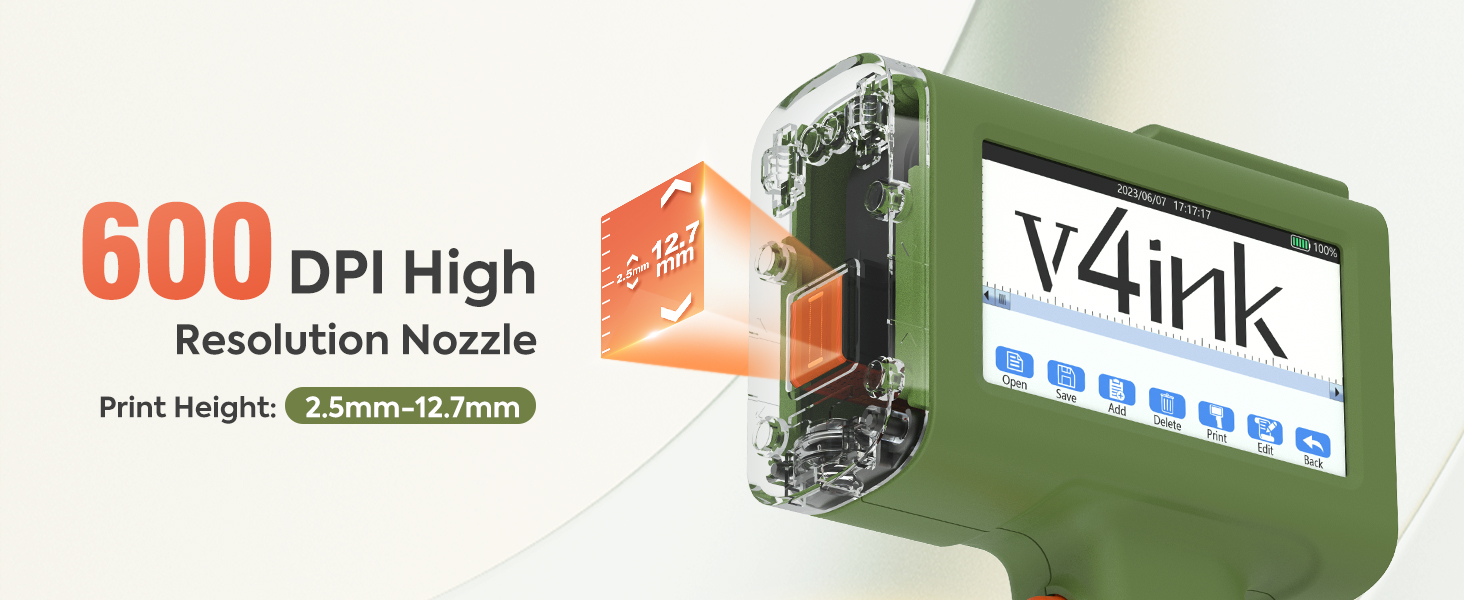
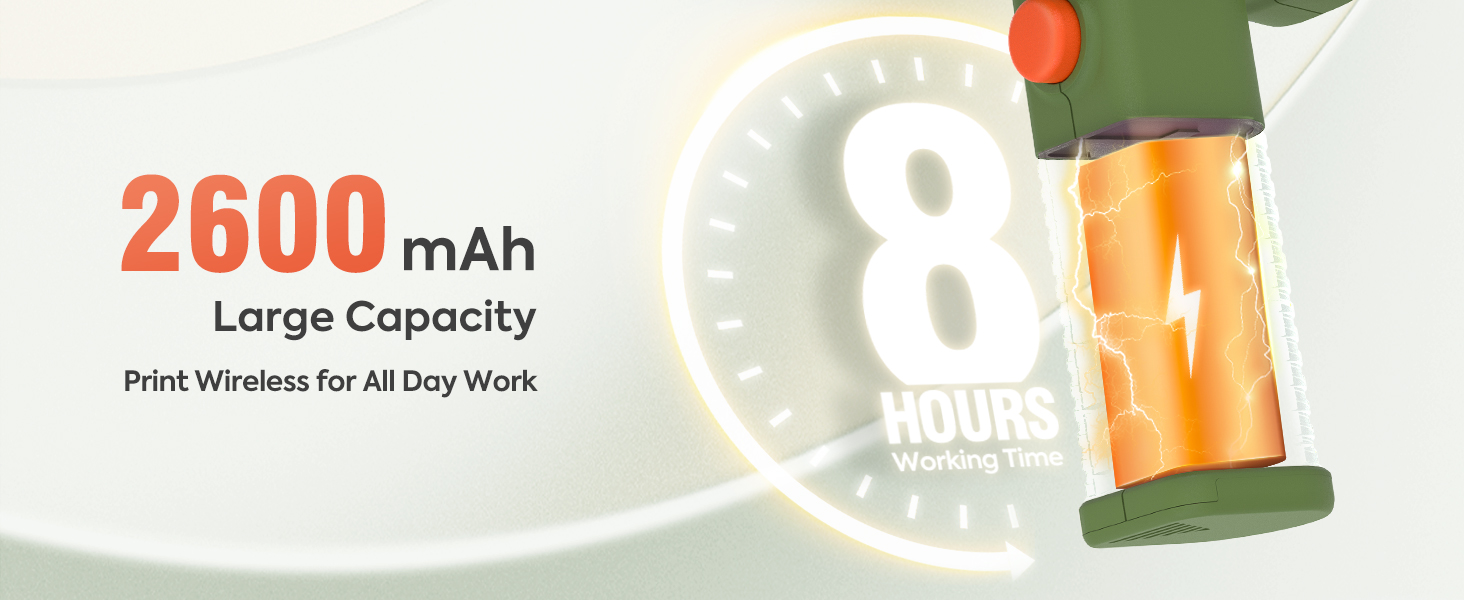


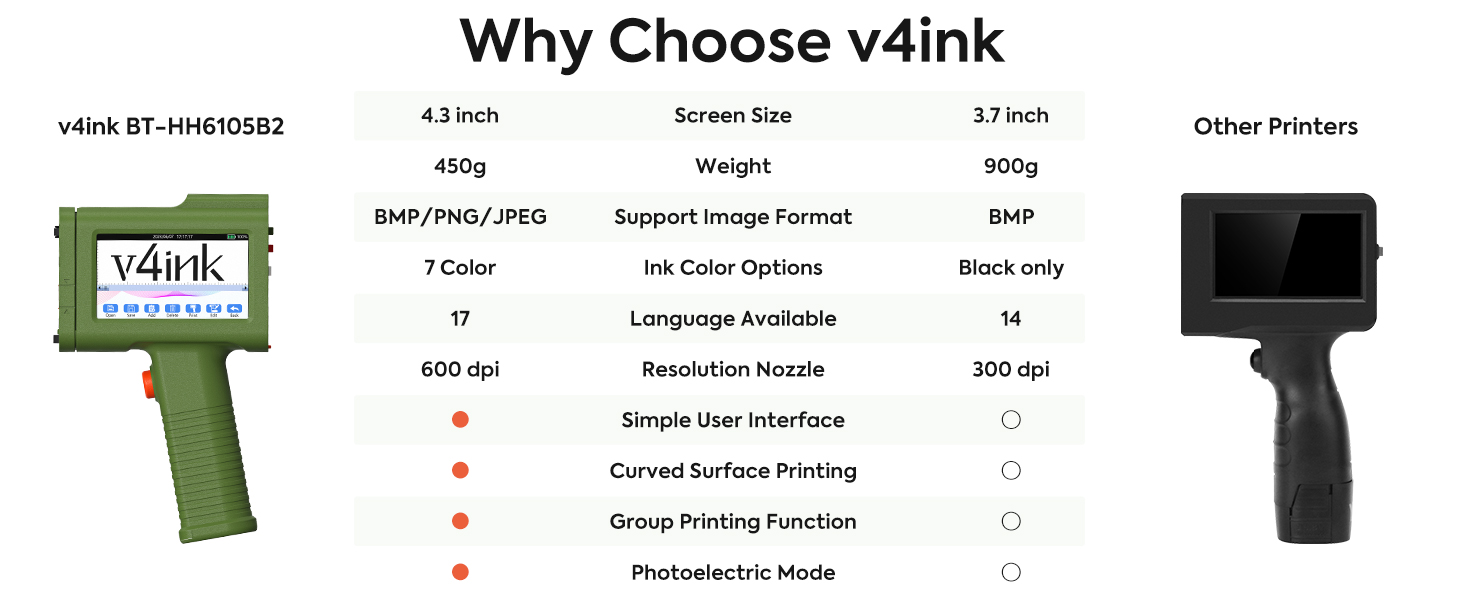
Support
Customer Q&A
Ask Question
No questions and answers